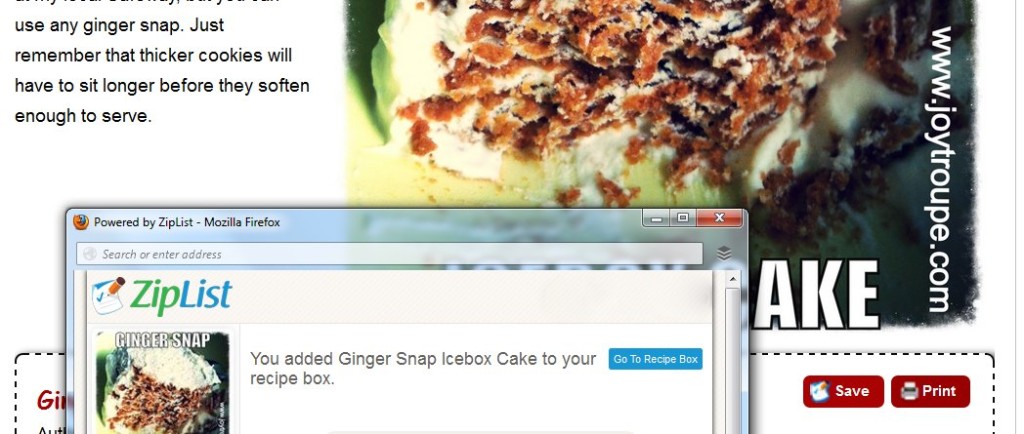I have been using an app on my phone to manage my grocery list. Which is great, as far as it goes, because I may lose a piece of paper but I am not going to lose that phone. Unfortunately, I haven’t been that happy with the app I’ve been using. It’s slow, and sometimes I have to wait a long time for it to respond, which is a problem when I’m just trying to get through a shopping trip and get on with my day. (Like when I have at least one child along. I know you know what I mean.) And there’s no interface to use it when I’m on my desktop, so a couple weeks ago I told my husband that what I REALLY need is the ability to add things to my list from my computer, when I find a recipe, and then have a very quick, responsive way to send the items on my list to my phone when I need to go shopping. Including email or print, because that way if I need to ask him to stop at the store, I can give him a detailed list. (We’re still working on him reading my mind… it’s not going that well.)
Then, I found Ziplist. And I love it so much, that I have added the option to save recipes on this site directly to your ziplist from the recipe. Look what happens when you click “save:”
Ziplist not only allows me to add ingredients to my list from my PC, it will actually imports them directly from the recipe. It even pulls recipes from Pinterest. And once you save your recipes to your Ziplist, you can see them from your phone app so you can add ingredients for them on the fly.
Signing up for ziplist is free. You can also browse recipes from within the app. Talk about making menu planning easy- if you found yourself with a little extra time, you could create a mealplan and a shopping list with this thing in the parking lot right before you go into the store! And did I mention that it’s my favorite price? FREE? I don’t get anything out of it if you guys use this, but personally I am very excited about it and I wanted to share it with you!
PS: Be sure to get the Ziplist Bookmarklet and add it to your toolbar. Doesn’t get any easier than that!